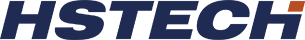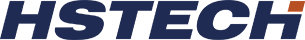How to operate customized PCB stacker
Release time:
2022-04-12
The racking system using the customized PCB stacker should be numbered according to the column, layer and row of the rack, so as to realize the automatic entry and exit of the warehouse to the designated location, and it is also convenient to use the electronic computer to manage the warehouse.
The racking system using the customized PCB stacker should be numbered according to the column, layer and row of the rack, so as to realize the automatic entry and exit of the warehouse to the designated location, and it is also convenient to use the electronic computer to manage the warehouse. In fact, most of the latest large-scale three-dimensional automatic warehouses use electronic computers for warehouse management. However, in order to save equipment investment, most of the small automatic warehouses still use manual control and semi-automatic control.

1. Manual control
Manual control means that the driver checks the slot number on the driver's desk of the customized PCB stacker, and operates the joystick or button to complete the walking, lifting, and fork in and out.
2. Semi-automatic control
On the driver's desk of the customized PCB stacker, the driver presses the button of the desired slot number, and the crane automatically completes various actions of walking, lifting, and stops at the designated slot number. The movement of the fork in and out is controlled by a manual joystick or with a button. Most of the return actions are to press the return button to automatically return to the original position.
CONTACT US
SHENZHEN HANSOME TECHNOLOGY CO.,LTD.

3rd Floor,Building A,Sha Tang Bei Fang Yong Fa Industrial Area,Sha Jing, Bao an, Shenzhen, China
Quick Contact HSTECH
Our team will feedback you in 2 hours
SAF Coolest v1.3.1.1 设置面板 TTMSX-AHTB-NZAWE-ZFS
无数据提示
Sorry,There is currently no content in the current column!
You can view other columns or return to Home